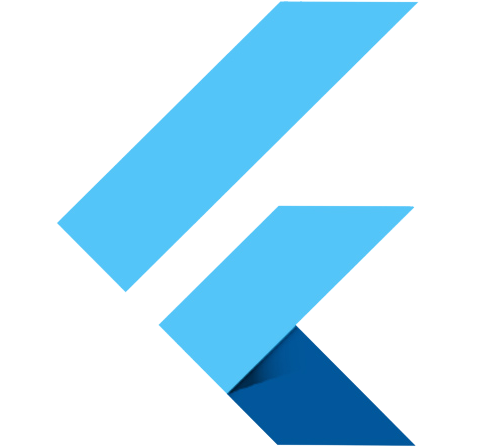Flutter BottomNavigationBar底部导航条
BottomNavigationBar是属于 Scaffold 中的一个位于底部的控件,这和我们 iOS 中的 tabbar 很像,可以切换不同的模块。BottomNavigationBar通常是和 BottomNavigationBarItem 配合一起使用的。
BottomNavigationBar 常见的属性
| 属性名 | 说明 |
|---|
| items | List 底部导航条按钮集合(页面集合) |
| iconSize | icon |
| currentIndex | 默认选中第几个(页面) |
| onTap | 选中变化回调函数(点击后专跳指定页面) |
| fixedColor | 选中的颜色 |
| type | BottomNavigationBarType.fixed
BottomNavigationBarType.shifting |
使用过程中几点需要注意的:
1、BottomNavigationBar用在Scaffold组件下
2、当底部导航页面超过三个时,必须要添加type属性(BottomNavigationBarType.fixed),否则的话底部导航会全白,看不到效果
3、items中是一个BottomNavigationBarItem的集合,里面包含图片及文字标签,在视频教程中给的文字使用的是title属性,我在使用时提示被弃用,用烂了替换title
我们以微信的框架作为例子,现在让我们去一起实现一下吧
void main() {
runApp(const MyApp());
}
class MyApp extends StatelessWidget {
const MyApp({Key? key}) : super(key: key);
// This widget is the root of your application.
@override
Widget build(BuildContext context) {
return const MaterialApp(
home: MyHomePage(),
);
}
}
class MyHomePage extends StatefulWidget {
const MyHomePage({Key? key}) : super(key: key);
@override
State createState() => _MyHomePageState();
}
class _MyHomePageState extends State {
int _currentIndex = 1;
@override
Widget build(BuildContext context) {
// TODO: implement build
return Scaffold(
appBar: AppBar(
title: Text("微信"),
),
bottomNavigationBar: BottomNavigationBar(
currentIndex: _currentIndex,
//BottomNavigationBar 的点击事件
onTap: (flag) {
print("flag = $flag");
setState(() {
_currentIndex = flag;
});
},
fixedColor: Colors.green,
type: BottomNavigationBarType.fixed,
items: [
BottomNavigationBarItem(
icon: Image.asset(
'images/tabbar_chat.png',
height: 20,
width: 20,
),
activeIcon: Image.asset(
'images/tabbar_chat_hl.png',
height: 20,
width: 20,
),
label: ('微信'),
),
const BottomNavigationBarItem(
icon: Icon(Icons.bookmark), label: ('通讯录')),
const BottomNavigationBarItem(icon: Icon(Icons.history), label: ('发现')),
const BottomNavigationBarItem(
icon: Icon(Icons.person_outline), label: ('我')),
],
)
);
}
}
4、currentIndex是BottomNavigationBar 中的属性,是为底部导航页面编的号,从零开始
5、
我们要改变页面时在onTap中获取点击页面的编号