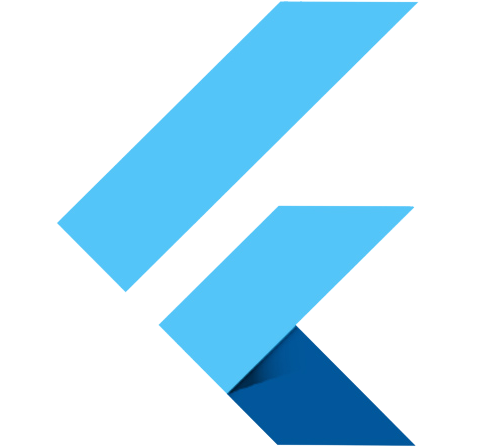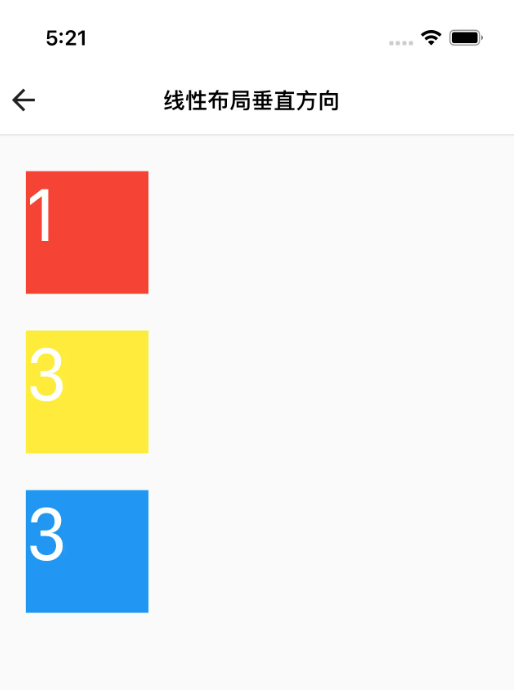class testState extends State with BaseBar {
@override
Widget build(BuildContext context) {
ScreenUtil.init(context, width: defaultWidth, height: defaultHeight);
return Scaffold(
appBar: AppBaseBar("线性布局水平方向"),
body: Row(
children: [
Container(
margin: EdgeInsets.only(left: 30,top: 30),
width: 100,
height: 100,
color: Colors.red,
child: Text("1",style:TextStyle(
color: Colors.white,
fontSize: 60,
)),
),
Container(
margin: EdgeInsets.only(left: 30,top: 30),
width: 100,
height: 100,
color: Colors.yellow,
child: Text("3",style:TextStyle(
color: Colors.white,
fontSize: 60,
)),
),
Container(
margin: EdgeInsets.only(left: 30,top: 30),
width: 100,
height: 100,
color: Colors.blue,
child: Text("3",style:TextStyle(
color: Colors.white,
fontSize: 60,
)),
),
],
)
);
}